Revising an activity statement allows you to make changes to any amounts that are incorrect. You can revise any of the amounts in an activity statement.
You can only revise activity statements that have been prepared in MYOB Practice. Any activity statements prepared and lodged in any other software can be revised in AE/AO or in ATO's Online services for agents.
To revise an activity statement
At the end of the activity statement that you want to revise, click the ellipses and select Revise.
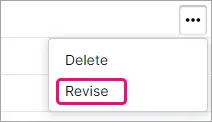
Make sure the Is this a revision question shows Yes.
If you're revising for the first time, you don't need a new Document ID. For any subsequent revisions, you need a new Document ID. You can find this in the Online services for agents.
Make the required changes in the activity statement.
You can import data from the MYOB Business or AccountRight ledger. See Import from ledger (MYOB Business or AccountRight)